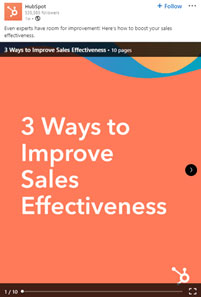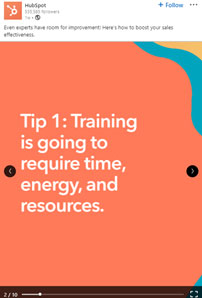Did you know that LinkedIn is older (by nine months) than Facebook? Despite being one of the oldest pioneering social networks still thriving today, the potential for organic growth on LinkedIn is big.
But it’s no longer mainly about job postings.
According to Hootsuite, LinkedIn is a gold mine for B2B marketing.
For an idea of the potential reach in this virtual landscape, there are 55 million companies on the platform.
Over 95% of marketers leverage the platform for organic B2B social media marketing.
At the same time, most of those who strongly influence business decisions for companies are on LinkedIn.
This includes 61 million senior-level “influencers” i.e. shot-callers, plus 65 million other decision-makers.
It is safe to say that if you have a B2B enterprise and are not marketing it on LinkedIn, you need to find the quickest way to get started.
Many features are available on LinkedIn, and they are all useful in their own ways. But you only need a few of the basics to start marketing your B2B company. And they’re free.
Before you start, make sure that you already have a personal LinkedIn account that’s more than a week old (one that’s already been optimized would be even better), otherwise, you would not be allowed to create a company page.
Then just follow three general steps to get started.
1. Set up a company profile that is highly visible
Start by creating a company page. You will be asked to choose a page type, with the options of small business, medium to large business, showcase page, and educational institution.
Choose your type of company
While the other options are straightforward, a showcase page may cause confusion. It is basically an extension of a primary company page to focus on a sub-brand, subsidiary, or organizational initiative.
Complete the required information fields to set up your page.
If you can’t, fill in as much information as you could provide and verify.
This is crucial as complete pages perform better in terms of being discoverable on the platform.
More information translates to more visibility.
Equally important would be the keywords used in the page; where possible, make use of the essential keywords that your company has been using for its SEO efforts in content marketing. Also include links to your website and other social network accounts. Use crisp, updated images for your page logo (profile picture) and cover photo. The idea is for them to convey the nature of your company at a glance.
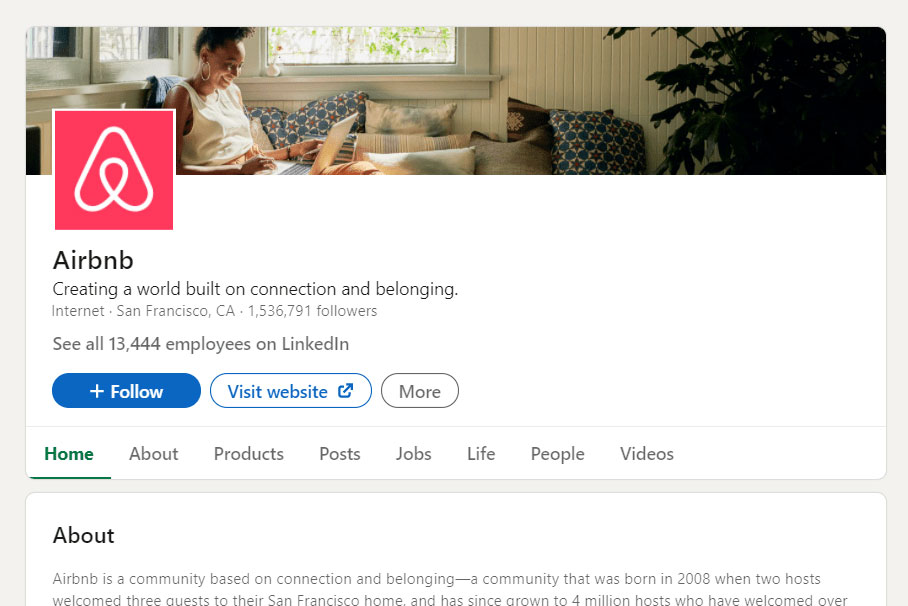
Simple but crisp and relevant visuals from Airbnb (Source: LinkedIn)
If you are running the company LinkedIn page with others in your team, you may eventually want to understand and designate different admin roles to key personnel for managing permissions for the page (content, analytics and other page tools) and paid media (ads and leads). Alongside this, a good jumpstart for your page would be to get your staff to follow and promote it.
2. Publish focused content for a professional audience
It’s easy to get stuck at this stage. It is also the most important step. Like most other social media platforms, you won’t grow if you don’t post content.
If you don’t know what type of content is effective on LinkedIn, you can start quickly by using the Content Suggestion Tool, which proposes content from three broad categories: trending articles, employee milestones and company news.
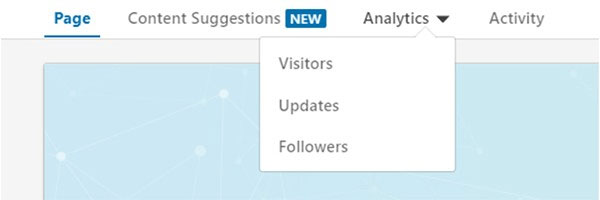
Content Suggestions can be found next to Analytics in your page’s admin view (Source: LinkedIn)
Apart from video and image content, the platform allows for crafting and publishing articles, rather than only sharing third-party links. A great place for content inspiration to start writing is LinkedIn’s own Marketing Solutions Blog – a viable option if your company doesn’t have posts to share from its own blog.
You could easily create carousel posts too. Typically formatted to feel similar to a reading a document, you can ‘flip’ through up to a max of 300 carousel pages (or 100MB upload), which is rather impressive to say the least. Ideally, a PDF document should be uploaded to create a carousel, but the platform also accepts PPT, PPTX, DOC and DOCX formats.
A carousel post can be created by simply uploading a PDF document (Source: LinkedIn)
Regarding the nature of your content, LinkedIn audiences are professionals engaging in content related to business and work.
So naturally, there is less of a B2C focus. This not only means that you should not hard sell on the platform, but you should also tailor or repurpose your content to suit the needs of your audience.
As a general rule, your posts should teach, inspire, and delight.
What positive insights can be drawn from observed company culture, perhaps in the hiring process or in handling conflict? What complex issue could you shed light on or help disentangle for others?
But of course, no one starts posting perfect content from the get-go. For continually measuring and refining your content, there are three forms of analytics: visitors, updates, and followers. Visitors’ data shows you the general details of people who visited your page, while data on followers helps you understand those who follow your page. Updates data gives you insight into engagement metrics, or how engaging your content has been on a number of fronts.
3. Start the right conversations in groups
Groups can only be accessed by personal LinkedIn profiles, not company pages.
Nevertheless, it is an effective way to narrow down on your company’s niche market.
You can do so through the networking opportunities that arise from joining groups based on industry, career, trends, along with other means organizing around shared traits and values.
Another good move would be to start your own group. In this way, you get to make decisions around the direction of the group and determine its tone from the start.
You would be able to curate the membership of your group by finding ideal connections (or prospects) from your networking efforts in other groups.
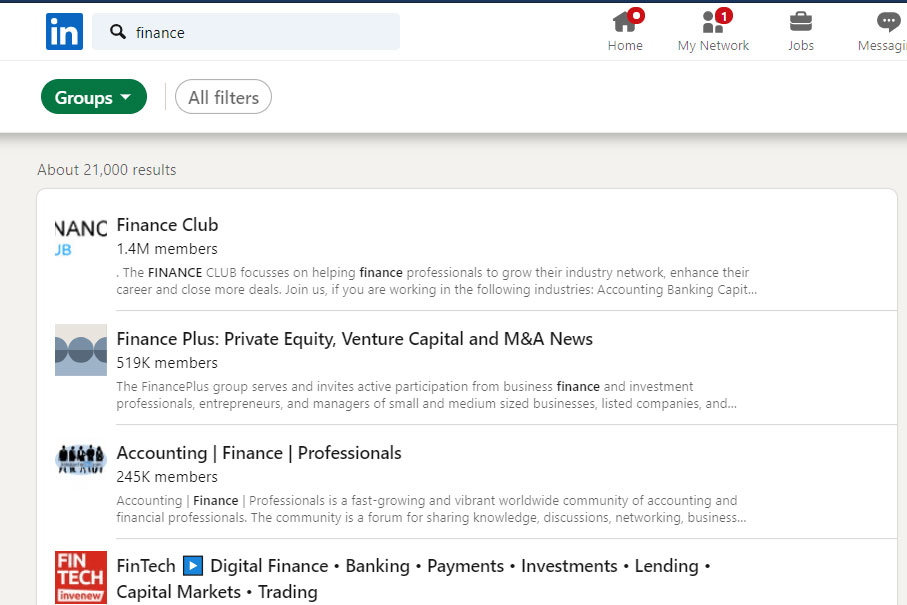
Being a part of groups that reflect your company’s area of influence or authority can actually serve your company page well. The Featured Groups function in your page allows you to promote up to three groups you are either a part of or your own.
This has benefits.
As a freeway of networking, it lends credibility to your business in its industry and niche when visitors see how your Featured Groups reflect that.
You, therefore, strengthen your company’s appeal to the right talents and spotlight your association with certain communities that echo your company’s values.
Other areas to explore further
The steps above show you how you could get started on marketing in LinkedIn for free. If you are ready to make the commitment, there are plenty more paid features and perks to leverage as an upgrade for your marketing efforts.
They include:
- Ads and sponsored post, when you have a defined content strategy for LinkedIn
- Career Pages feature, to create a richer and more dynamic company page
- InMail, for you to follow up with leads and send direct messages to your prospects
- Talent Solutions, for when you want to discover and recruit talent
- ProFinder, to look for freelancers and other service providers on LinkedIn
- Sales Navigator, for you to find the right leads and engage with them
- Learning, to help you and your company with resources to invest in your skill growth
For the uninitiated, the growing list of features on LinkedIn could prove to be a daunting task to properly navigate.
But getting started on your B2B marketing in LinkedIn is simpler than it looks.
And you do so with no cost, as you figure out how to make your way around it.